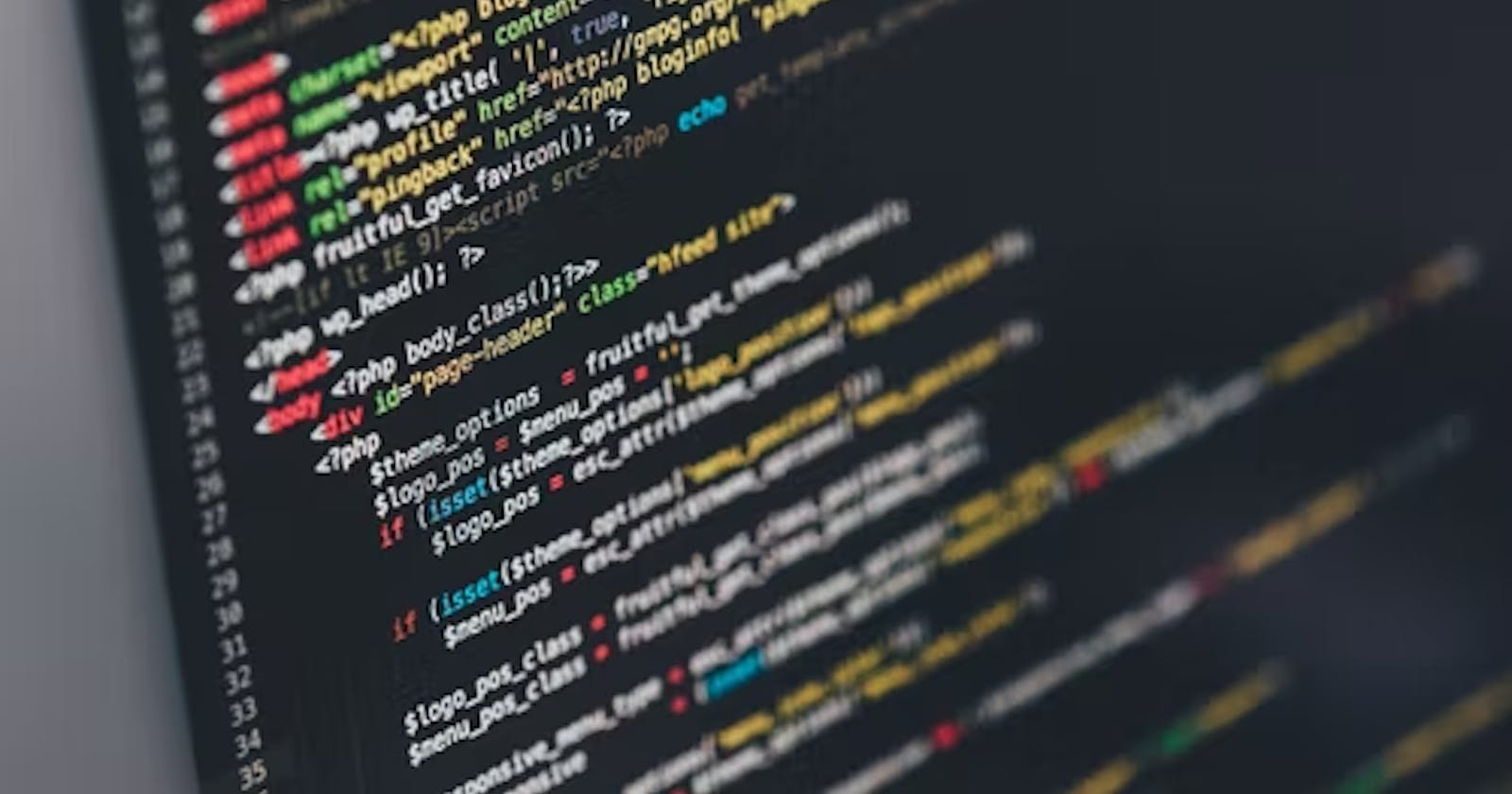Table of contents
No headings in the article.
A portfolio website for a software developer is where to showcase the work and the achievements, it also tells information about you, your interests and, what kind of works you're doing.
I've been learning front end for some months now and I decided to try building a portfolio website for myself. Within few days, I finally got a rough version of my portfolio up and running (although most parts of it are kinda static 😀😌). It wasn't easy but it was a very rewarding experience.
I used HTML, CSS and JavaScript for the project. Basically I didn't write so much CSS. I downloaded a free template that contains some feature of font awesome and bootstrap and then, I edited it to suit my taste.
The portfolio's structure is simple:
The landing page: which is simple and branded.
Skills section: this part contains few information about my skill set.
Projects section: this contains screenshots of some of the projects I'm proud of 😎😎 and links up to the live demo.
About-me section: this states few details about me and of course, has a beautiful picture of me☺️🥰.
Contact section: This contains a form section and my contact details which includes links to my github, linked in and twitter profiles.
Here's a link to the code - % [ github.com/PrincessMaggy/My-Portfolio ]
You can also view the live page here... Live demo: %[ princessmaggy.github.io/My-Portfolio ]
#webdev #portfolio